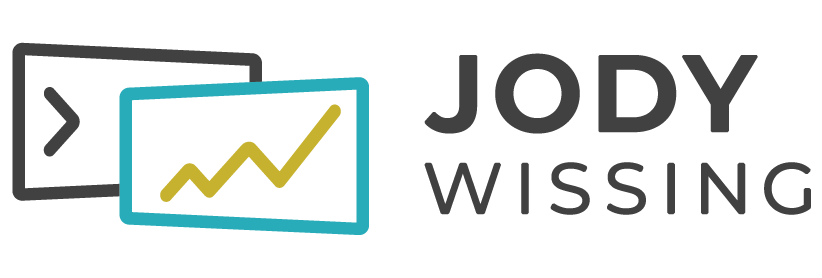Ready to up your presentation game?
Read time: 4 minutes.


I’m so excited to be speaking at the CreativePro Presentation Design Conference. I love all things related to presentations, and I can’t wait to talk shop with my people (my people being other presentation geeks).
I was asked to answer a few questions for their blog, and I really had to think about these. I had to narrow my answers down as so many different ideas popped into my head. Here we go.
What is the biggest mistake designers make in PowerPoint?
Not showing clients how to present slides you’ve designed for them.
As designers, we know how to curate and create amazing media, and we know why we created the way we did. Years ago, I saw someone present a keynote I designed, and it was clear they didn’t know how to use the slides to support their talk. Before I sent a final presentation, I scheduled a quick meeting to walk through it. If I can’t get a meeting with the speaker, I’ll create a short video to walk through it and maybe send a quick list of “things you need to know.”
Fave feature in PowerPoint that you wouldn’t want to live without?
Hands down, morph.
Movement is needed to draw attention to your slides, and morph is not only an easy way to do it, but it guides your audience through your media in a way that keeps them engaged and focused. By using morph, you’re moving elements from a slide and bringing them into a new environment, taking your audience on a journey where they are focused on exactly what you want them to be focused on. They do not have to do any mental gymnastics to process or understand your content. Morph can show them the way.
What is your best suggestion or tip for anyone new to presentation design?
Mine for stories.
The presentation design job is so much more than creating pretty slides; it’s communicating an important message using slides. In most cases, clients will provide information and a draft deck without stories. Don’t be scared to add a story or two to provide context and make it interesting.
I worked for a large tech company, and I always heard, “Software is boring, and there are no stories to tell.” My response? “What if I told you our software saved my life?” That got their attention! How did it save my life? Long story short, I used our software to register for a campsite in a remote location, so remote that people don’t know just how dangerous it is, and 4-5 people a year die out there. Because of the warning messages and info, I was able to prepare and not die.

What is the most unexpected use for PowerPoint that you’ve seen (or done)?
I’ll provide one I’ve seen and one I’ve done, both delivered on tablets.
Choose Your Own Adventure
One of my coworkers created a “choose your own adventure” for her partner for an epic weekend birthday adventure. Each time slot had three activity options, where he was able to choose the type of things he wanted to do. It was a birthday journey like no other, and he loved it!
By Verbal Proxy
The one I created was a PowerPoint app that would speak for me while mingling with people at an annual meeting after having mouth surgery. I used my tablet to play prerecorded messages to tell people why I couldn’t talk, answer questions, and have funny responses. Oh, and of course, tell a few stories. Here’s what it looked like:

What are you most excited to share in your upcoming session?
What we can learn from the film industry to create media that will eradicate death by PowerPoint.
There are many things we can learn from the film industry. What simple concepts can we apply to our presentation to make them unforgettable and inspire action? We’ll take a look at setting a scene, intentional movement, and b-roll media to create slides that not only support your message but visually draw your audience into it.
Are you ready to up your presentation game?
If so, sign up for CreativePro’s Presentation Design Conference. Or, for that matter, any of their design conferences. I’ve been attending these for years, and I always come away with fresh ideas and new knowledge to apply.
Subscribe to
On The Flip Slide